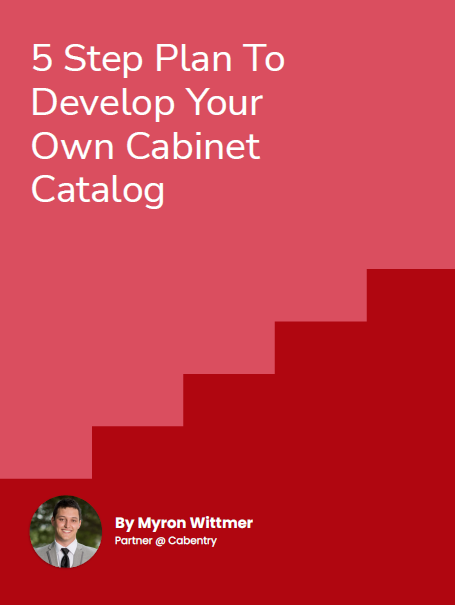Cabentry Features
One platform for you and your customers.
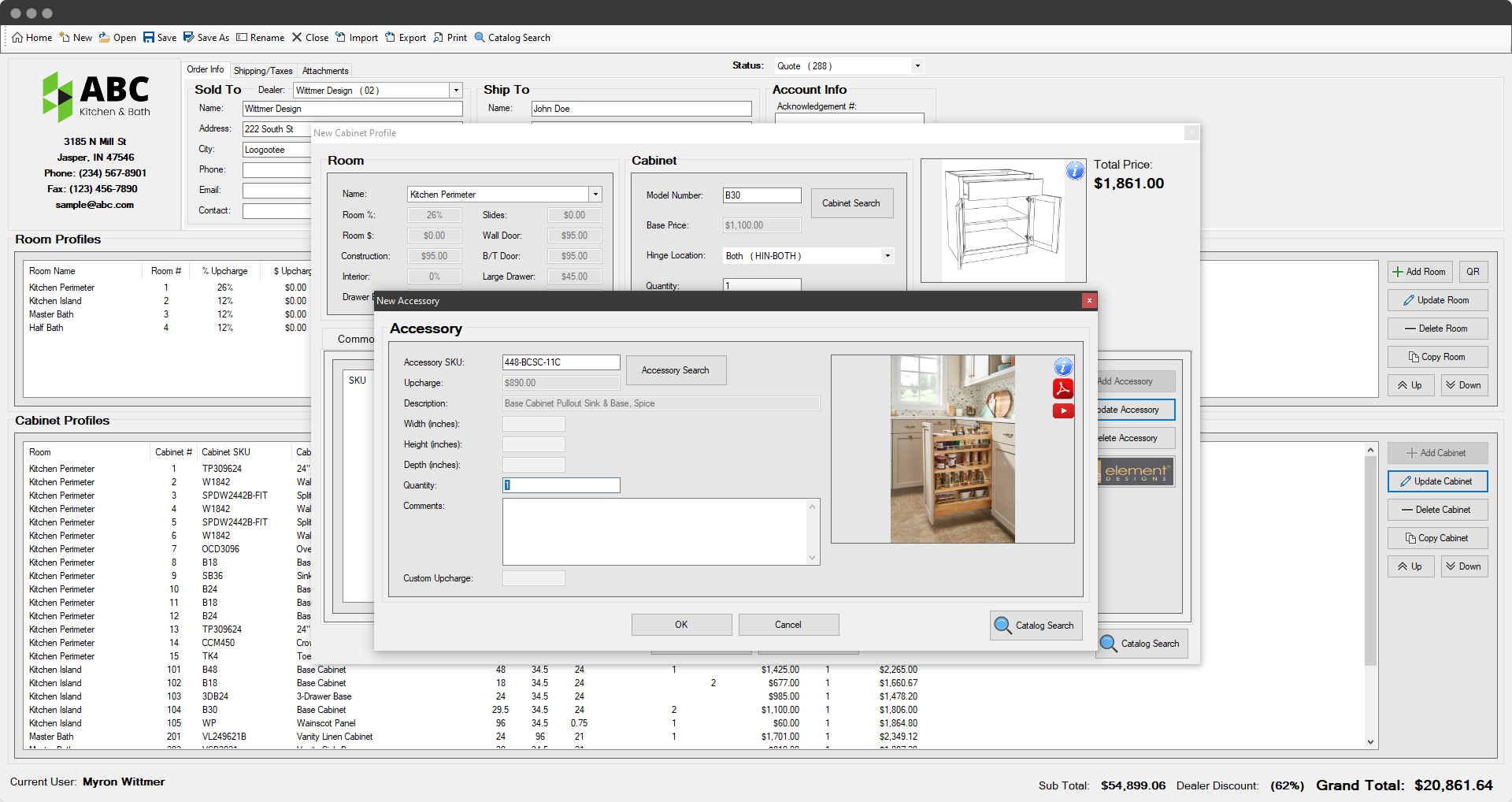
Features at a glance

Organize your orders
Stay on the same page and make communication easier by bringing everything into one place.

Edit your catalog
Prices and products are always changing. Take control of your catalog to prevent losses.

Manage your dealers
Set price levels on each dealer and allow individual access to your catalog.

Connect your information
Spend less time shuffling between apps and messages trying to round up order details

Simplify your quotes
Enter quote details faster and see your price instantly.

Communicate effectively
Order messaging and scheduling help you keep your customers informed.

Organize your orders
Stay on the same page and make communication easier by bringing everything into one place.
Order status gives you the ability to instantly see where each order is in your pipeline.
- Stay ahead of demand by looking at upcoming orders
- Create custom statuses that fit your shop's workflow
- Easily filter for orders by status
Notification helps you and your customers stay informed as the order progresses.
- Receive emails when the order moves to the next status
- Customize email templates

Filtering enables you to easily find the order you need and ensures orders don’t slip through the cracks.
- Filter by order status
- Find orders within timeframe
- Search for orders by a certain user
- and much more

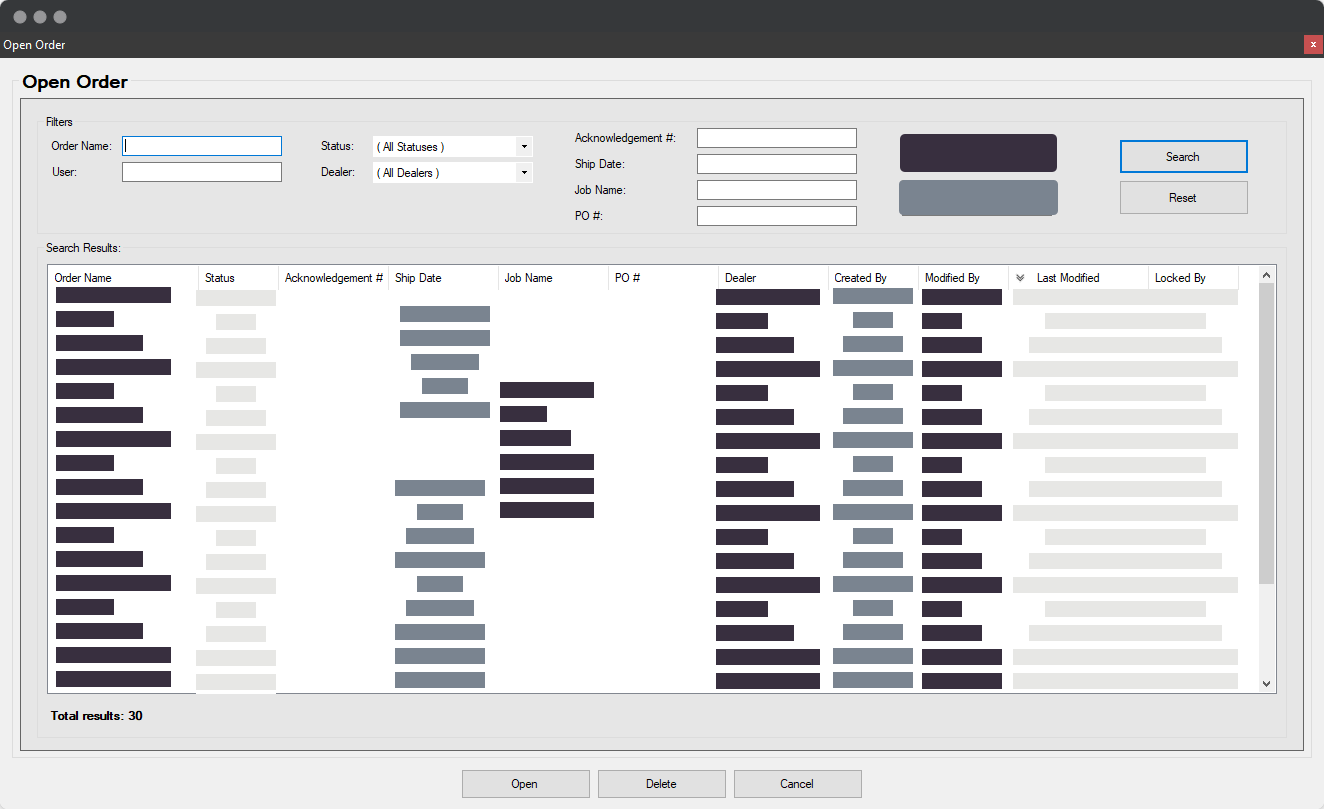
- Stop sorting through paperwork and emails to find orders
- Avoid order miscommunications with your customers
Edit your catalog

Prices and products are always changing. Take control of your catalog to prevent losses.
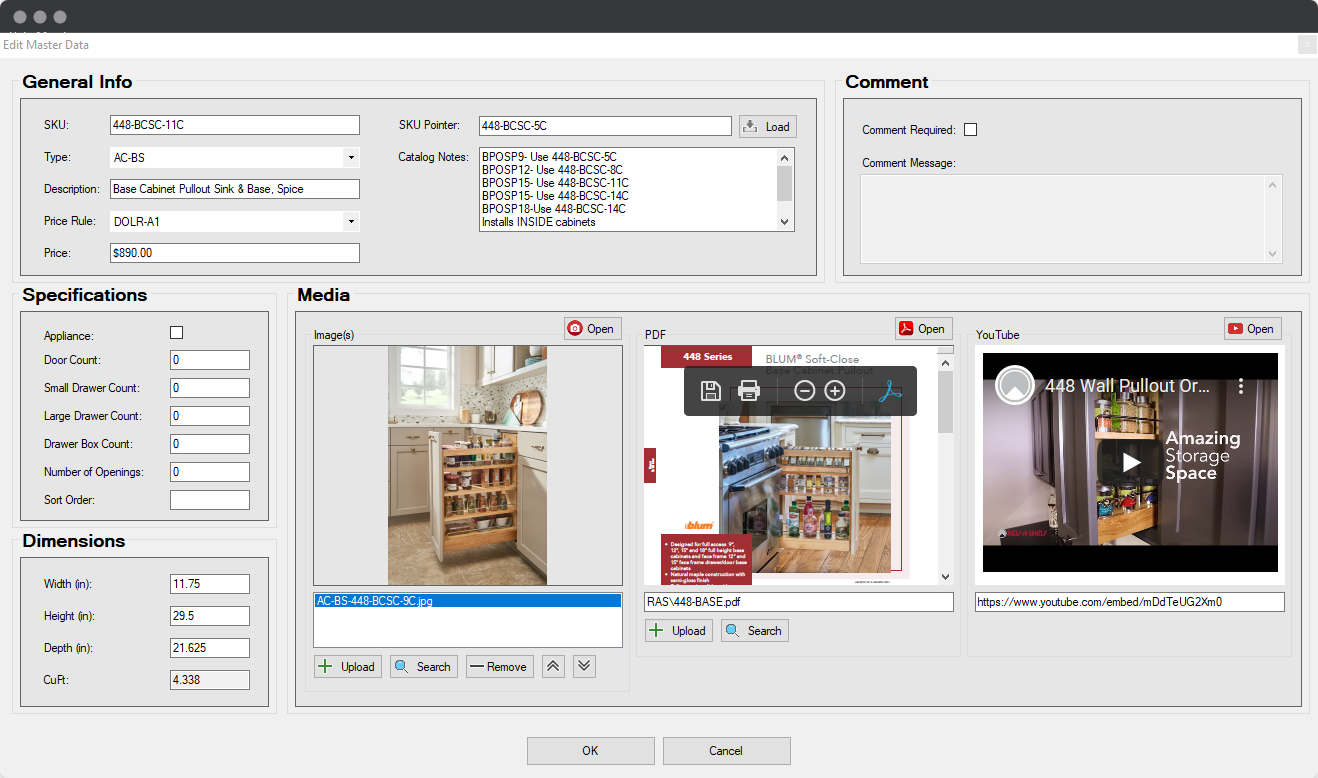
Edit your catalog data and pricing at any time. You are in control.
- Immediately add a new accessory your customers have been requesting
- Keep up with the always changing material prices by adjusting your prices as needed
- Add images, pdfs, and videos to helps your customers understand your product
Create relationships between fields in your room profile to hide invalid options.
- Stop answering questions all day about if this works with that
- Prevent receiving orders with incorrect combinations
Save time by using Excel to bulk edit your catalog.
- Run formulas in Excel to edit prices
- Easily increase all wall cabinets by 5%
- Copy descriptions and notes to multiple cabinets

- No need to re-print an entire catalog for product or price changes
- Don't send off change requests to a vendor.
Manage your dealers

Set price levels on each dealer and allow individual access to your catalog.
Dealer discounts allow you to offer products in your catalog for a cheaper price than other customers.
- Give your great customers a bigger discount on their orders
- Charge more for a customer that requires more service
- Change prices at any time
- Honor old prices up until a certain date
Give your customers access to Cabentry so they can quote and order on their own.
- Save time on quoting by allowing customers to quote on their own
- Less back and forth during the quoting process
- You control who can use your catalog
Cabentry gives you control over each user who has access to your catalog and pricing.
- Easily delete users if they leave the company
- Ensure your catalog is not in the wrong hands
- Protect your data
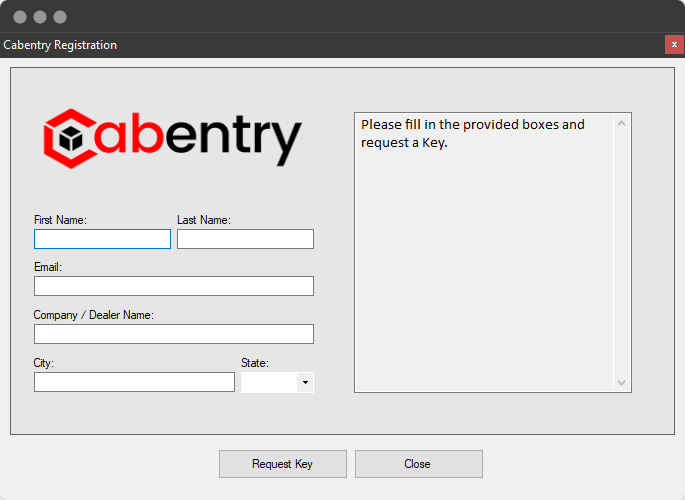
- Don't be stuck charging your customers all the same price
- Prevent your catalog being shared without permission
Connect your information
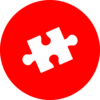
Spend less time shuffling between apps and messages trying to round up order details
Attach files on each order to ensure everyone has all the information they need at their fingertips.
- Attach 3D drawings
- Attached cabinet elevations
- and other order specific documents
Easily find order information in the same place consistently.
- Find stain color on "Smith" job
- Find wood species on orders coming up in the next weeks
- Match details from a previous order
- and more
Appliance specs are attached to relevant cabinets so they can easily be found when ready to build.
- Remind customers to attach appliance specs
- Don't wait to chase down specs
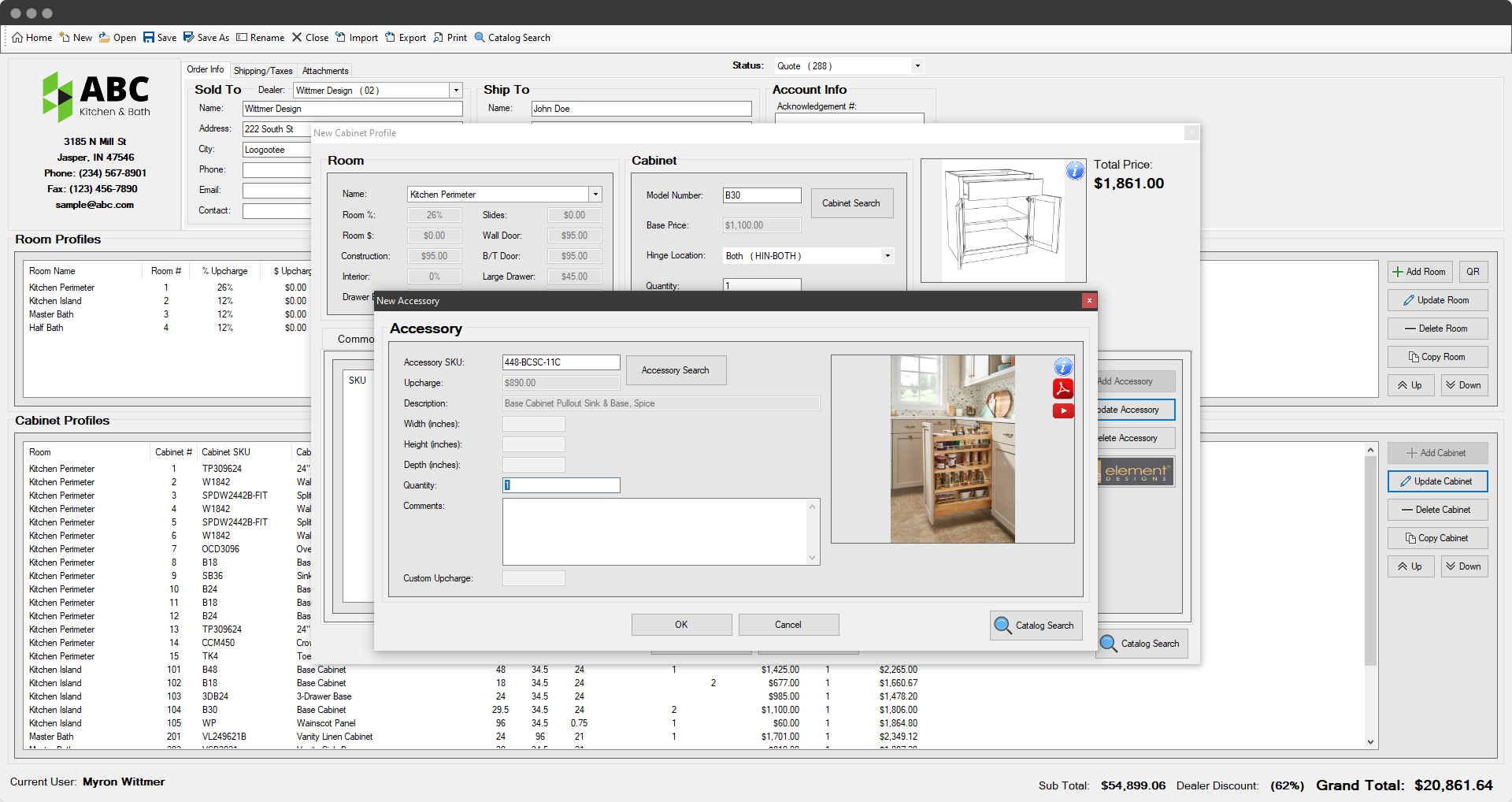
- Stop sorting through paperwork and emails for information
Simplify your quotes

Enter quote details faster and see your price instantly.
Add multiple rooms within your quote to keep everything organized.
- Separate the kitchen from other rooms
- Easier to find cabinets
- Show price per room
Prices updates instantly as changes are made.
- Easily compare different options
- Immediately see updated price
View order details in organized report.
- Easy to read
- Sorted by room
- Per item pricing
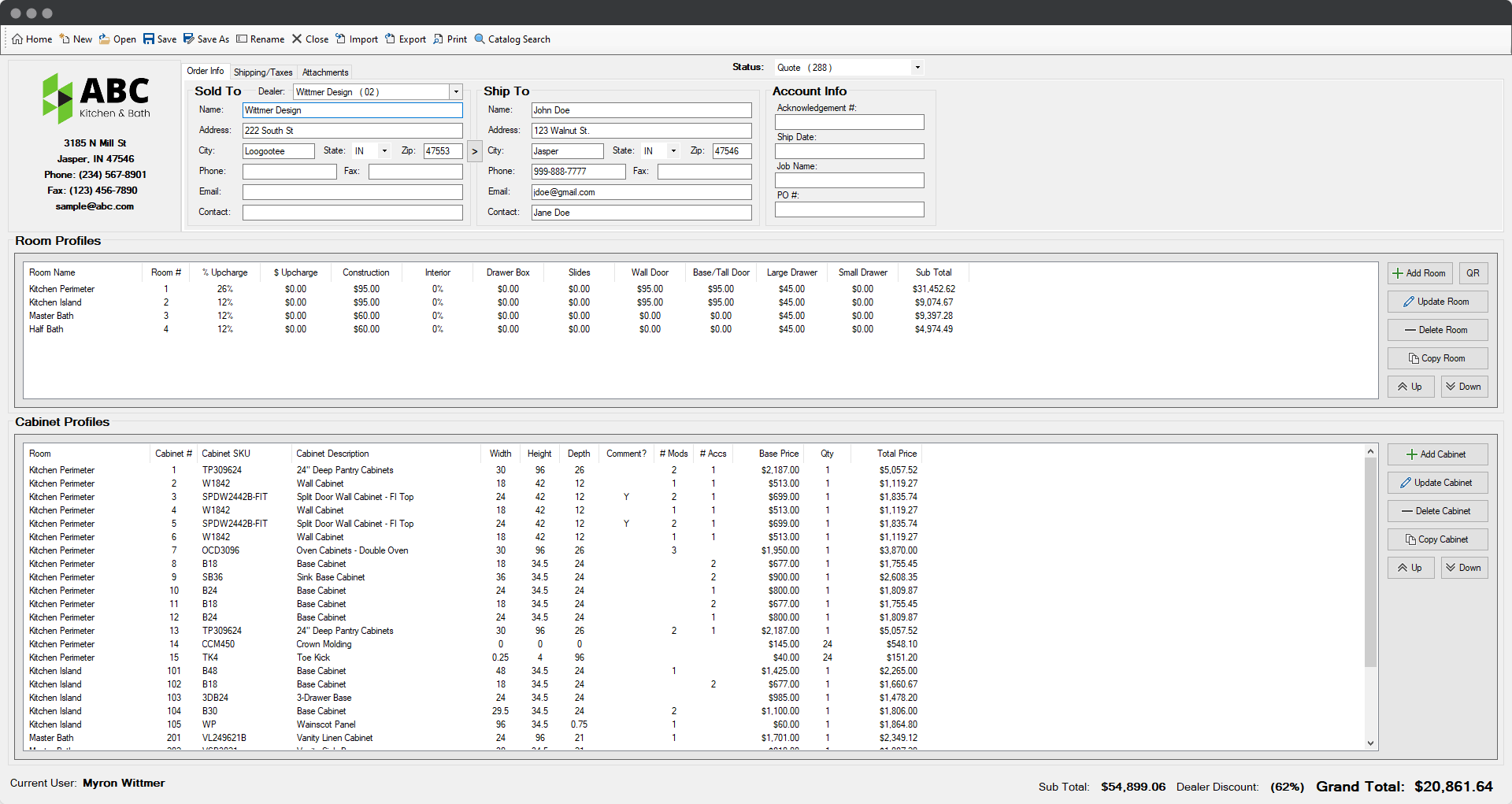
- Lose the messy, unorganized, and time-consuming quotes
Communicate Effectively

Order messaging and scheduling help you keep your customers informed.
Keep all order related conversation where it needs to be. On the order
- Chat-like interface for instant messaging
- Inbox view for replying to multiple messages
- Add messages while working on the order
Schedule orders for production and delivery after they are submitted
- Assign submitted orders a production date
- Move orders around as your schedule changes
- Visualize weekly capacity as you schedule orders
- Allow customers to access schedule view
Notification helps you and your customers stay informed as the order progresses.
- Receive emails when the order moves to the next status
- Customize email templates

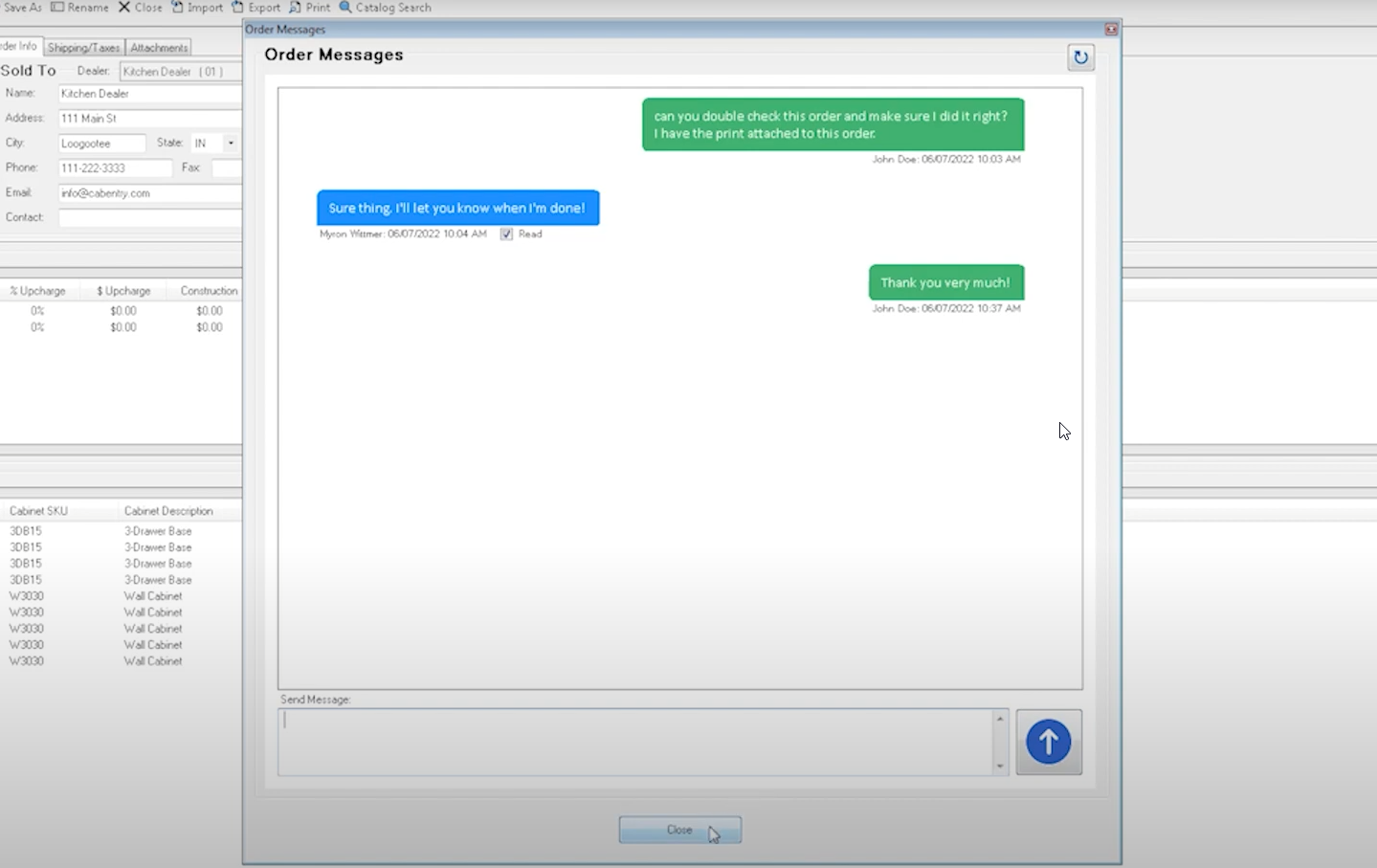
- Drop the long and scattered email chains